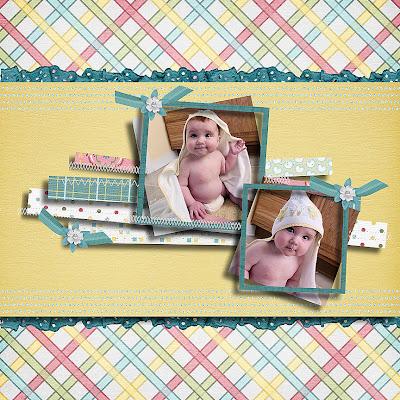No, this is not about causasians getting some psychological equilibrium though I would argue some people might need more than their share... I am talking about the kind of white balance that makes your digital photos shine just that much brighter.
When I was younger... way younger, I use to write cable commercials. My stepfather had a video production company. He was a professor at the local college. He taught communications which included video and audio classes. When I graduated college, he had gotten a contract to do local cable commercials. We did them for $400 bucks a pop. How did we do it for this little. Because, I was a one man band, um one woman band. I shot the video. I wrote the voice over. I edited the commercial together and choice the music.
To get to the point, one of the things I learned about shooting video is to set the white balance on the video camera. You had to tell the camera what white was so that it could figure adjust for all the other colors. If the camera knows white then it is more likely to give you a true red or a true blue.
I do not explain these things with the eloquence of some. So I am inserting an explanation from a white balance tutorial from CambridginColour.com
White balance (WB) is the process of removing unrealistic color casts, so that objects which appear white in person are rendered white in your photo. Proper camera white balance has to take into account the "color temperature" of a light source, which refers to the relative warmth or coolness of white light. Our eyes are very good at judging what is white under different light sources, but digital cameras often have great difficulty with auto white balance (AWB) — and can create unsightly blue, orange, or even green color casts. Understanding digital white balance can help you avoid these color casts, thereby improving your photos under a wider range of lighting conditions.
The funny thing is that I forgot all about white balance in the years since I did cable commercials. I knew the concept but forgot the practice. I recieved an email newsletter from
Polka Dot Plum today with a tutorial about using white balance with digital camera. You can read the whole article in the link above.
There is a challenge in there to create a before and after picture using white balance between shots. Brenda even included a cute template to display your before and after but to get them free you have to get Polka Dot Plum's newsletter. And if you want to know the truth of it... there is a full kit that comes through with that newsletter too. Its the cutest thing. So far I have the paper and the elements. So go over there and sign up for their newsletter for some great treats.
At first glance this might look like the same photo but it is NOT. Take a closer look. You can see that the second is brighter. The white of the railings is crisper and less gray. Doing the exercise made me realize that my photos can be all that much better with one more click of the camera.
Getting white balance is not that hard. You will need to find your User manual. LOL But I found mine pretty fast. The white balance on my camera can only be set using the manual setting. I tried an experiment first and did the same white balance procedure on automatic and the results were disappointing or not. The camera sets its own white balance. Of cours,e it can not do that unless there is white in the picture so its not very reliable. When I told it what white was with a piece of white paper and a click of the shutter, it still output the same photo when I retook a picture of the magnolia tree. Nice pictures but the camera did not register that it had any new information between shots.
Setting a white balance on your camera requires that you give the camera some thing white. I took a piece of paper and held it up in front of the camera and took a picture. Again, this was on manual. The next picture I took gave me a better image. Thus my "before and after".
Just going through this little exercise made me realize how important white balancing is to a good photo. Much less time playing with it in PSP that's for sure. Try it yourself and see! Happy white balancing!